Benefits of Converting PPT Files into PDF
June 02, 2025 (9 months ago)

Converting PowerPoint documents to PDF using this online tool has numerous advantages that aren't available in other converters. The majority of online converters include multiple restrictions or require you to buy a plan to grant access to all features. This tool was designed to make conversion easy so everyone can experience swift PPT to PDF conversion. If you want to convert PPT files to PDF without any hassles, this tool is handy to utilize. Various advantages users can avail while turning presentations to PDF through this tool we will discuss in this article. One of the greatest advantages of this tool is that it never puts a burden on your pockets, allowing you to convert files free of cost. In the PPT to PDF tool, no hidden costs and upgrades will appear in the middle of the conversion process, making it unique. Turning countless PPT files into PDFs without paying is possible with this tool. This makes it perfect for use on a regular basis, particularly when you're working on too many presentations at once and require quick results at no cost.
With this online tool, you will never see any advertisements while converting files. Numerous tools show advertisements that can slow down the process or distract users by displaying irrelevant content. This online PPT to PDF converter provides a seamless conversion process that lets users convert files with full concentration. No popups or banners will ever appear while turning PPT to PDF, giving users a disturbance-free conversion experience.
In Addition, you won't see any logos or watermarks in the converted PDFs. Many free converters stamp their logos on the files converted through them causing for making documents appear unprofessional. With this tool, your presentation remains clean with no tool logo. The original content will be preserved without any additional logos or other unneeded text. Besides, using this tool also gives users the ability to turn limitless PowerPoint documents to convert. If you're working on a single presentation or have a folder packed with hundreds of presentations to convert, this tool can handle them all. You can also upload huge-sized PPT files and enjoy seamless conversion without being asked to sign up. There's no need to wait to convert multiple PPT files, as this tool allows you to turn countless presentations into PDFs effortlessly. It performs the task efficiently and precisely, which makes it ideal for projects that require a quick conversion.
PowerPoint files are widely used, and converting them to PDF using this online tool provides a hassle-free experience without costing any money. From quick conversion to unlimited usage with no ads, tool branding, or registration required, It enables users to transform presentations to PDF format efficiently. Moreover, you can also save time and get a PDF without the need to download any software on devices. If you are looking for a reliable and easy-to-use online PPT to PDF converter, then this tool stands at the top you can trust for turning your important PowerPoint files into PDFs.
Recommended For You
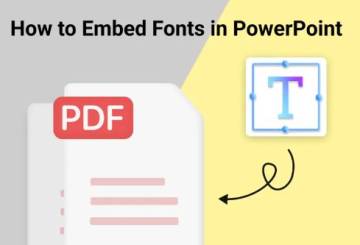
Why Should I Use PPT To PDF Converter?
There are plenty of formats for creating or saving documents from which PowerPoint is a popular tool used frequently by hundreds of thousands of people globally to make presentations. Users utilize it to create slides for different purposes, from submitting academic work to projects to much more. Sometimes, these PowerPoint presentations include ..

Why To Use PDF Format for Sharing Presentations
Presentations are usually created to show content in slides with transitions. In some certain occasions, it becomes essential to share them with others. Then, converting them into PDFs comes in handy. Converting a PowerPoint file to a PDF simplifies multiple things, from which the first one is easy to share. If we look at PowerPoint slides, then ..

Save Time By Converting PPT to PDF Online
PowerPoint files are the easiest way to turn ideas into slides. These slides can include various genres of designs and layout content that help users present their projects in a unique way. Over time, many people have started converting their PowerPoint files into PDFs to make them easier to view and more. Converting a PPT file to PDF saves a ..

Easily Convert PPT to PDF Without Watermark
Converting a PPT to PDF is the need of many, from students to people working in offices and others. However, a common problem most users face is a watermark that ruins the converted PDF look. When you try to convert slides to PDF and end with tool branding, it feels frustrating as erasing that tool logo requires additional effort that can waste a lot ..
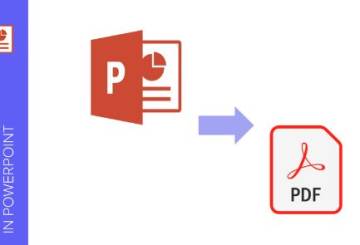
Easiest Way to Convert PowerPoint Slides into PDF
In this world where people are moving towards digitization, sharing documents online plays a vital role in communication. PowerPoint is the most used format that helps people create different genre slides to showcase their work in an organized way. However, converting PowerPoint files to PDF is a task that many users find difficult because most ..

Convert Large PowerPoint Files to PDF Without Any Downloads
Handling massive PowerPoint files can create issues, particularly when trying to print or share them. The presentations typically include high-quality images, multiple slides, custom fonts, and media, which can cause larger file sizes. When it comes to converting such PPT files to PDF, the issue arises with the limit regarding file size. Most of ..