Convert POWERPOINT to PDF
Make PPT and PPTX slideshows easy to view by converting them to PDF.
File Name
0 KB
PPT to PDF is a handy tool for effortlessly turning PowerPoint presentations into high-quality PDFs online. Easily turn PPT to PDF by maintaining the format with this user-friendly tool on iOS, Android, and Windows. Experience effortless PowerPoint to PDF conversion with no signup with this online tool. Just upload the ppt files to this reliable tool and it will turn it into an PDF quickly for free.
Top Features of PPT to PDF Tool

Quick and Hassle-Free Conversion
Experience hassle free conversion of PowerPoint presentations with this online tool. Turn any ppt file into PDF regardless of its size or content in seconds to fulfil your tasks instantly. Its all about drag or drop an PowerPoint file to this tool and rest will be handled by this. In a couple of seconds a high quality downloadable PDF file will be ready for sharing or printing. A perfect tool for getting quick PPT to PDF conversion.

Slides Layout Preserved While Conversion
Get PDF files with the same layout as the original PowerPoint file after conversion with this handy tool. No slide will affected or lose the content quality, and everything from text to photos, charts, or designs of slides remains intact. No need to be concerned about missing parts and messy format because the PPT to PDF tool preserver the entire slide layout, and it appears exactly the same in PDF format.

Accesible on Multiple Deices
Accessible on various devices with ease despite the difference between their operating systems, such as Android phones, iOS, Windows, and Linux. Turn your personal or academic PowerPoint files to PDF via any of your preferred devices seamlessly with this online tool. PPT to PDF works online therefore, it only requires running a browser and the internet to access it. Convert PPT files into PDFs any time despite device usage restrictions in a flash via this converter.

Secure Conversion of PPT to PDF
Experience secure and effortless conversion of PPT files to PDF with this online tool. It relies on TLS encryption to secure the PowerPoint files upload for conversion, ensuring nobody can access them. Every file is encrypted upon uploading and remains fully confidential while the conversion process, for not to be shared with anyone. Not a single file is saved, and everything vanishes from the tool servers when a certain time passes, leaving not a single trace behind to access.

Convert Limitless PPT to PDF
Transform countless PowerPoint files to PDFs by relying on this online tool. It provides you the flexibility of converting multiple PPT files without any limitations. Whether you are working on a single PPT file or have a folder packed with hundreds of PowerPoint files using this tool, you can convert them all without worrying about any barrier. No limitation imposed ever means you are free to convert as much as PPT files as you wish.

Turn PPT to PDF without Watermark
Turn PowerPoint files to PDF without worrying about watermarks with this PPT to PDF tool. All the files you convert look fully professional and never lose their quality during conversion. This tool is free from branding and never adds any watermark on any file. As a result, you get a clear-to-read PDF file to share confidently. Convert your personal or professional PPT files by relying on this tool to get a watermark-free PDF swiftly.
What is PPT to PDF Tool?
PPT to PDF is an online converter that permits users to turn PowerPoint slides into PDF swiftly. With its advanced TLS encryption, all the file's data remains protected during the conversion process, preventing them from breaching. The entire slide layout is preserved, and nothing is affected ever, from plain text to pictures or other content. PPT to PDF is a secure-to-use tool you can utilize on various devices by launching an internet browser. However, never forget to enable the internet to experience smooth PPT to PDF conversion.
Why Use PPT to PDF Tool?
Utilizing this tool is must for you if dealing with numerous PPT files and want to convert them into PDF without spending a dime. This tool includes various benefits, which are discussed below.
Fast PPT to PDF Conversion
Turn your PowerPoint slides to PDF instantly by utilizing this online tool. No user needs to delve into any confusing steps for converting PPT files, just upload a PPT file, convert, and download, and it's done.
Free To Use Tool
Using this PPT to PDF tool is fully free and never cost you a single penny for converting files to PDFs. You can turn unlimited PPT files to PDF without worrying purchasing any subscription because this tool does not include any hidden cost or plans to buy.
Optimized Interface
PPT to PDF tool includes an easy to navigate interface optimized well making it accessible for everyone with ease. All is required to navigate towards the upload file button and pick a PowerPoint slide and its done. It makes conversion easier than ever with its optimized interface.
No Signup
Using this online tool to convert PowerPoint slides to PDFs will never require you to create an account. No sign-up is needed, permitting users to turn PPT to PDF instantly without providing a single detail or filling out any form.
Ads Free Conversion
Enjoy uninterrupted conversion of all your PPT files with this user friendly online tool. It does not include any advertisements provides users disturbance free environment for converting PPT to PDF. Not a single commercial will appear while turning PowerPoint slides to PDF enhancing the user experience.
No Downloads
This tool can be accessed through any browser eliminating the need of installing PDF converter apps or software's to devices. No download is required for turning PPT to PDF through this tool giving users optimal conversion experience.
Steps for Converting PPT Files to PDF
- Open a browser on any device per your liking.
- Access the PPT to the PDF tool and go to the upload file section to pick the PowerPoint file you wish to convert.
- Then, navigate toward the button labeled convert and press it.
- In less than a minute, a high-quality PDF will be ready, you can download to your device.
Conclusion
Turning PowerPoint files into PDFs becomes easier with this online secure and fast tool. This PPT to PDF converter provides hassle-free conversion of your important PPT files by preserving their layout or format. It provides a crystal clear PDF file with the same slide design you create in the original PPT file. Moreover, it includes advanced encryption that protects users' files from third parties access. The servers never save any data, and all PPT files are removed from them after a specific time. Convert PPT to PDF without spending money, minimizing content clarity, or dealing with ads with this versatile online tool.
FAQs
Is there any usage restriction with this PPT to PDF tool?
No, there is no usage limitation for turning PPT files into PDFs with this tool.
Is the PPT to PDF tool secure to utilize?
Yes, the PPT to PDF tool is highly secure, can be utilized for converting files, and never causes device harm.
Can MAC users convert PPT files to PDFs?
Yes, MAC users can conveniently turn PowerPoint slides into PDFs by relying on this tool.
Do I need to spend money on a subscription to utilize the PPT to PDF tool?
No you never need to spend a single penny on PPT to PDF tool because it does not include any pro subscription to pay for.
Blog Posts
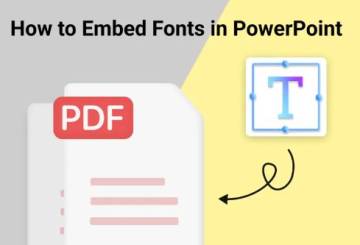
Why Should I Use PPT To PDF Converter?
There are plenty of formats for creating or saving documents from which PowerPoint is a popular tool used frequently by hundreds of thousands of people globally to make presentations. Users utilize it to create slides for different purposes, from submitting academic work to projects to much more. Sometimes, these PowerPoint presentations include ..

Why To Use PDF Format for Sharing Presentations
Presentations are usually created to show content in slides with transitions. In some certain occasions, it becomes essential to share them with others. Then, converting them into PDFs comes in handy. Converting a PowerPoint file to a PDF simplifies multiple things, from which the first one is easy to share. If we look at PowerPoint slides, then ..

Save Time By Converting PPT to PDF Online
PowerPoint files are the easiest way to turn ideas into slides. These slides can include various genres of designs and layout content that help users present their projects in a unique way. Over time, many people have started converting their PowerPoint files into PDFs to make them easier to view and more. Converting a PPT file to PDF saves a ..

Easily Convert PPT to PDF Without Watermark
Converting a PPT to PDF is the need of many, from students to people working in offices and others. However, a common problem most users face is a watermark that ruins the converted PDF look. When you try to convert slides to PDF and end with tool branding, it feels frustrating as erasing that tool logo requires additional effort that can waste a lot ..
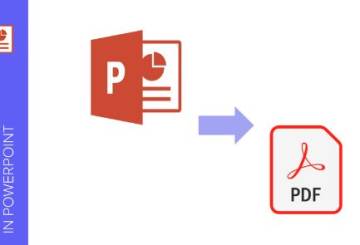
Easiest Way to Convert PowerPoint Slides into PDF
In this world where people are moving towards digitization, sharing documents online plays a vital role in communication. PowerPoint is the most used format that helps people create different genre slides to showcase their work in an organized way. However, converting PowerPoint files to PDF is a task that many users find difficult because most ..

Convert Large PowerPoint Files to PDF Without Any Downloads
Handling massive PowerPoint files can create issues, particularly when trying to print or share them. The presentations typically include high-quality images, multiple slides, custom fonts, and media, which can cause larger file sizes. When it comes to converting such PPT files to PDF, the issue arises with the limit regarding file size. Most of ..